السلام عليكم ورحمة الله وبركاتهالحمد الله حمدا كثير طيبا مباركا فيه ملئ السموات والأرض وبعد
:-
::اسم البرنامج :: لتشغيل الثيمات المتحركه بامكانك تشغيل الثيمات المتحركه ومايميز هذا البرنامج هو صغر حجمه وكذلك عمل الثيمات المتحركه بدون مشاكل تذكر . يوجد مع البرنامج 10 ثيمات متحركه بامكانك تثبيتها على جهازك . 
 وهذه صوره متحركه لاحد الثيمات
وهذه صوره متحركه لاحد الثيمات  قم بتثبيت الثيم المتحرك على جوالك . اذهب الى الموضوعات ( الثيمات ) وستجد الثيم قم بتشغيله . الوصف باللغه الانجليزيه:_ The FlashThemes� [COLOR=#FF00FF ! important][COLOR=#FF00FF ! important]player[/COLOR][/COLOR] breathes life into your Pocket PC Today [COLOR=#FF00FF ! important][COLOR=#FF00FF ! important]screen[/COLOR][/COLOR] through animated themes, games, [COLOR=#FF00FF ! important][COLOR=#FF00FF ! important]applications[/COLOR][/COLOR] and much more! Your Today screen will amuse, entertain and surprise you with themes that range from simple distractions to complicated everyday use multimedia applications that can even reach out across the Internet (where you have a connection). And here�s the really great thing: the FlashThemes� player is absolutely free to download and install! Includes the following themes: - FlashTheme - Fish - Sunday Driver - Sunset - Digital Clock التحميل من هنا
قم بتثبيت الثيم المتحرك على جوالك . اذهب الى الموضوعات ( الثيمات ) وستجد الثيم قم بتشغيله . الوصف باللغه الانجليزيه:_ The FlashThemes� [COLOR=#FF00FF ! important][COLOR=#FF00FF ! important]player[/COLOR][/COLOR] breathes life into your Pocket PC Today [COLOR=#FF00FF ! important][COLOR=#FF00FF ! important]screen[/COLOR][/COLOR] through animated themes, games, [COLOR=#FF00FF ! important][COLOR=#FF00FF ! important]applications[/COLOR][/COLOR] and much more! Your Today screen will amuse, entertain and surprise you with themes that range from simple distractions to complicated everyday use multimedia applications that can even reach out across the Internet (where you have a connection). And here�s the really great thing: the FlashThemes� player is absolutely free to download and install! Includes the following themes: - FlashTheme - Fish - Sunday Driver - Sunset - Digital Clock التحميل من هنا

 وهذه صوره متحركه لاحد الثيمات
وهذه صوره متحركه لاحد الثيمات  قم بتثبيت الثيم المتحرك على جوالك . اذهب الى الموضوعات ( الثيمات ) وستجد الثيم قم بتشغيله . الوصف باللغه الانجليزيه:_ The FlashThemes� [COLOR=#FF00FF ! important][COLOR=#FF00FF ! important]player[/COLOR][/COLOR] breathes life into your Pocket PC Today [COLOR=#FF00FF ! important][COLOR=#FF00FF ! important]screen[/COLOR][/COLOR] through animated themes, games, [COLOR=#FF00FF ! important][COLOR=#FF00FF ! important]applications[/COLOR][/COLOR] and much more! Your Today screen will amuse, entertain and surprise you with themes that range from simple distractions to complicated everyday use multimedia applications that can even reach out across the Internet (where you have a connection). And here�s the really great thing: the FlashThemes� player is absolutely free to download and install! Includes the following themes: - FlashTheme - Fish - Sunday Driver - Sunset - Digital Clock التحميل من هنا
قم بتثبيت الثيم المتحرك على جوالك . اذهب الى الموضوعات ( الثيمات ) وستجد الثيم قم بتشغيله . الوصف باللغه الانجليزيه:_ The FlashThemes� [COLOR=#FF00FF ! important][COLOR=#FF00FF ! important]player[/COLOR][/COLOR] breathes life into your Pocket PC Today [COLOR=#FF00FF ! important][COLOR=#FF00FF ! important]screen[/COLOR][/COLOR] through animated themes, games, [COLOR=#FF00FF ! important][COLOR=#FF00FF ! important]applications[/COLOR][/COLOR] and much more! Your Today screen will amuse, entertain and surprise you with themes that range from simple distractions to complicated everyday use multimedia applications that can even reach out across the Internet (where you have a connection). And here�s the really great thing: the FlashThemes� player is absolutely free to download and install! Includes the following themes: - FlashTheme - Fish - Sunday Driver - Sunset - Digital Clock التحميل من هنا 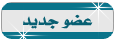


تعليق