Aurora Web Editor 2008 Professional 5.0.0
آخر إصدار مع السريال

هذا البرنامج رائع بمعنى الكلمة وهو متخصص فى عمل صفحات الويب بسهولة وبإحتراف
أما أنا فأستخدمه عندما أقوم بعمل شرح لبرنامج أو درس فى عمل إسطوانة تجميعية أو
تصميم البلوج الخاص بى.
ويمكن إستخدامه لعمل صفحة ويب بإحتراف والميزة الأساسية هى أنه عند إدخال أى
عنصر فى تصميم الصفحة يقوم البرنامج بتحويل العنصر لكود html يمكن إستخدامه
عند تصميم البلوج أو الموقع الخاص بك بسهلة ويسر أو العكس أيضا نسخ صفحة الإنترنت
وترجمتها لأكواد html يمكن دمجها مع أكواد أخرى.
وهذا شرح البرنامج:














وهذا الشرح الإنجليزى
Create your own websites quickly and easily with the Aurora Web Editor 2008 Professional! Make your website look professional using the included templates and over 100 royalty-free photos and graphics!
The Visual Editor: Create websites quickly and easily - just like when you use a word processor! Unlike some other Web site creation soft
 re, you don't need to learn to code HTML! The visual editing environment (WYSIWYG - What You See Is What You Get) displays your website the
re, you don't need to learn to code HTML! The visual editing environment (WYSIWYG - What You See Is What You Get) displays your website the  y it will look once online. Adding ****, pictures and links is a breeze. You can even drag items around the screen to resize and position them exactly how you
y it will look once online. Adding ****, pictures and links is a breeze. You can even drag items around the screen to resize and position them exactly how you  nt.
nt.The Code Editor: For those Web developers who prefer to code webpages manually, the Aurora Web Editor offers a rich HTML coding environment. A HTML tutorial is included.
Features:
• Get started immediately. The welcome screen lets you quickly create new webpages or open existing projects as soon as you begin.
• Create professional-looking websites. Choose from a range of templates so you don't need to worry about creating a website design yourself.
• Enhance the look of your site. Choose from over 100 royalty-free images exclusive to the Aurora Web Editor to add to your site.
• Instantly preview your site. With one click, the Browser Preview button lets you instantly see how your site will look once on the Internet.
• Easy to learn, easy to use. Edit your webpages visually in the same
 y as you use your word processing soft
y as you use your word processing soft re. No difficult coding to learn!
re. No difficult coding to learn!• Tutorials. Want to learn more advanced Web design? Start learning how to code HTML with the included 12-chapter tutorial.
• Tabbed editing. Quickly switch between webpages with one click using the ******** selection tabs.
• Help when you need it. Comprehensive help topics are included to guide you through the Aurora Web Editor's functions.
• Windows® Vista compatible. The Aurora Web Editor is compatible with Windows® Vista.
• Spell check webpages. Spell check your webpages. US, Canadian, and British/Australian spell checking dictionaries are included.
• Easy-to-access functions. Commonly used tasks and functions are easily accessible using the large-sized toolbar buttons.
• Colours at your fingertips. Generate and insert colour values using the colour selection tool (includes the Web-Safe Colour Palette).
Aurora Web Editor requires Microsoft .NET Framework 2.0 to work.
للتحميل اضغط على الرابط
6.50 m
http://www.4shared.com/file/T_B48boz/SetupAuroraWebEditor.html




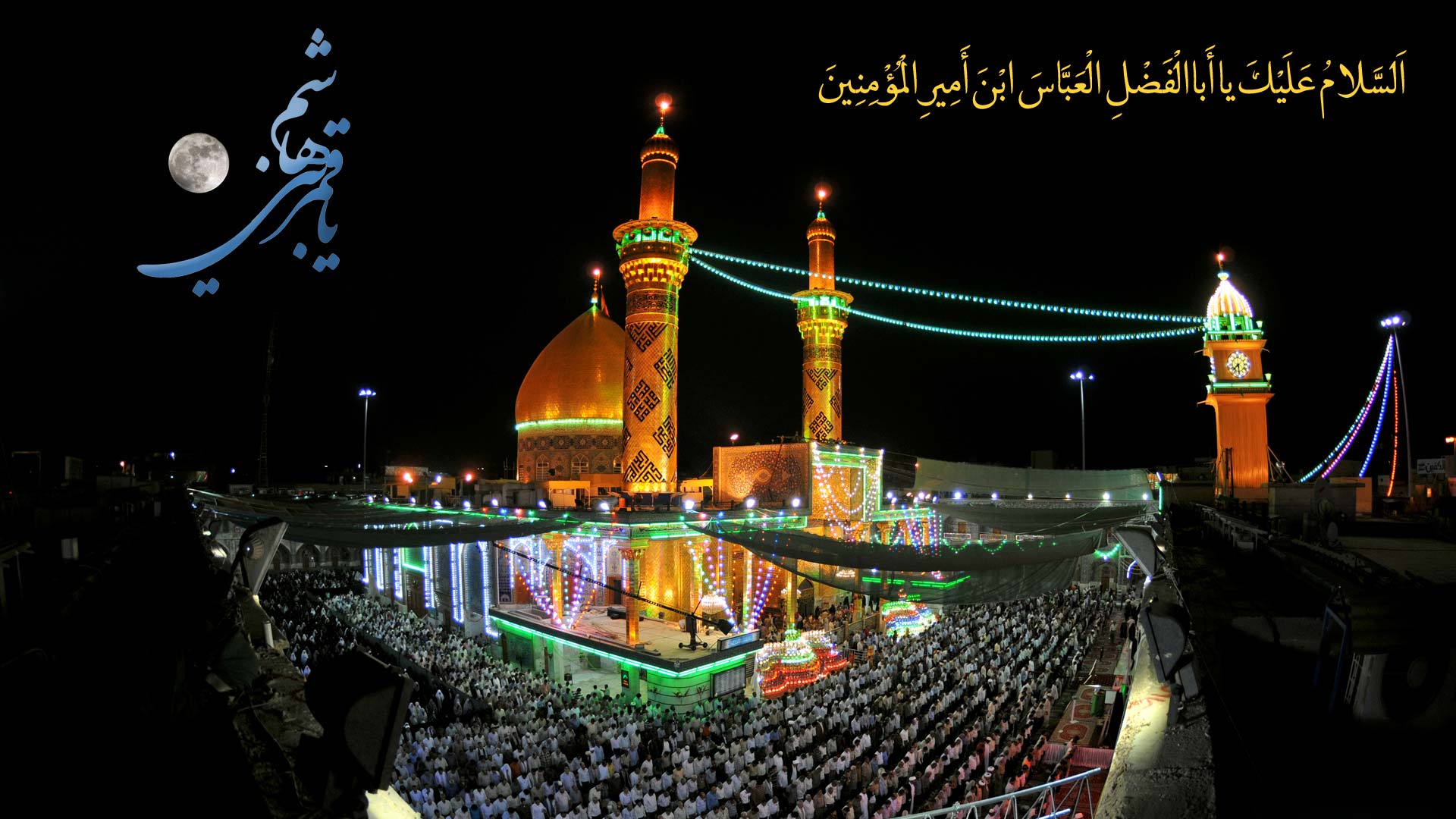
تعليق